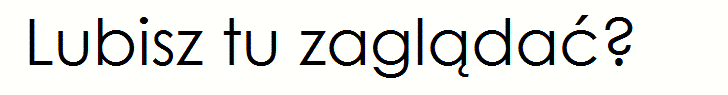|
 Sun, 23 Mar 2008 - 12:05 Sun, 23 Mar 2008 - 12:05
Post
#21
|
|
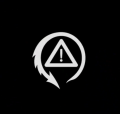 Forum Killer Dołączył: Sat, 28 May 2005 Skąd: Elbląg |
"F.A.Q. - Frequently Asked Questions
How can i install the new mod ? 1. Extract the zip file in your locations folder, Result E.g.: C:\Programs\BMW M3 Challenge\GameData\Locations\Nordschleife & C:\Programs\BMW M3 Challenge\GameData\Locations\Nordschleife.bat) 2: Start the game until the main screen, go back to desktop 3: Hit Alt+Tab and run the ms dos file (e.g. Nordschleife.bat) with double-click DON'T PRESS ANY KEY TO CONTINUE Ignore the message, this file continue in background, don't close ms dos box! 4: Go back to game and choose a play mode Before you try another course, go to main screen of game and quit the .bat-file. Then you can choose another track. 5. After playing quit the dos box Please, uses the cars in the original colours! 1 Do these modifications also work online ? Yes. But only that can join to the server which has also installed this course. 2 The game shut down immediately after I have pressed drive. Cause: You have put the sprint course in the game. Use at first the GP-track in the game, not all Mods own the short course. (You can see this in download area: SP+GP or only GP) 3 The game don't start, after I have gone on a Mod course. Cause: The Batch file was not finished properly. Always finish the MS-DOS file with a key, so that the original Nuerburgring directory can be restored. Solution: Please, checks by hand whether in the Locations folder the list Nuerburgring_bak is. In this case rename simply as Nuerburgring, then the game would have to start again. 4 This downloaded file is password-protected. For the download of the new track mods you need a password. This is always same, also for the future mods: m3challenge 5 Can I drive several tracks one after the other in a series ? No. " Wystarczylo przejsc do FAQ i po prawej wybrac English Version Here A po polsku, przechodzisz do download, wybierasz tor, na kolejnej stronie jako haslo wpisujesz "m3challenge" sciagasz tor. Wypakowujesz go do folderu X:\BMW M3 Challenge\GameData, odpalasz gre, w glownym menu minimalizujesz gre, wchodzisz do folderu Gamedata\Locations i odpalasz plik (nazwa_toru).BAT, dalej nic nie naciskasz, zadnego klawisza na klawiaturze tylko wracasz do gry, wybierasz praktyke/wyscig. Kiedy tor laduje sie poraz pierwszy w zaleznosci od toru moze sie zdarzyc ze bedzei to trwalo nawet jakies 3 minuty. Kiedy chcesz zmienic tor na inny w glownym menu minimalizujesz gre, w oknie ms-dos naciskasz byle jaki klawisz i analogicznie odpalasz kolejny plik .BAT. Kiedy chcesz skonczyc gre, wychodzisz z niej i w oknie ms-dos naciskacz byle co. -------------------- Wojtek
F4R |
|
|
|
| Wspieraj forum |
 Sun, 23 Mar 2008 - 12:05 Sun, 23 Mar 2008 - 12:05
Post
#
|
 Dotacja |
|
|
|
|
 Sun, 23 Mar 2008 - 15:23 Sun, 23 Mar 2008 - 15:23
Post
#22
|
|
 Frequent User Dołączył: Wed, 29 December 2004 Skąd: GKW |
Dziękuje. Działa wyśmienicie.
|
|
|
|
 Thu, 05 Jun 2008 - 19:50 Thu, 05 Jun 2008 - 19:50
Post
#23
|
|
 Frequent User Dołączył: Tue, 23 May 2006 Skąd: Olsztyn |
tyle tras...
--------------------  |
|
|
|
 Thu, 11 Sep 2008 - 16:13 Thu, 11 Sep 2008 - 16:13
Post
#24
|
|
 Forum Homee Dołączył: Fri, 10 November 2006 Skąd: Warszawa WN |
Sory za takie być może głupie pytanie, ale czy w tej grze jest w ogóle hamulec ręczny? Bo ja sie nie doszukałem...?
-------------------- "If in doubt, flat out" Colin McRae
Kilka aut wywołujących uśmiech na twarzy :) |
|
|
|
  |

|
Wersja Lo-Fi | Aktualny czas: Sunday, 28 April 2024 - 11:50 |